How to Buy Voter Data List for the State of Florida
In the “Sunshine State of Florida”, like all states, there is always a steady stream of election cycles for the multitude of elected positions and election issues. As soon as one cycle has ended, it seems the next campaigns begin. It should be no surprise with 21.6 million residents living in 67 counties, 27 congressional districts, countless municipal office elections, judgeships, school boards, university regents and a seemingly endless list of local proposals. With all these candidates and campaign committees competing for public attention, one might wonder how does any single campaign ever distinguish itself from all the others? It is a challenge, to be certain. Campaigns need to take advantage of everything in their power to compete.

A well optimized campaign will use planning, structured assignments, a passionate yet disciplined staff AND valid and accurate data. Fortunately, valid, and accurate data is available for the State of Florida from WalkLists by ScaleCampaign.
Acquiring specific targeted data can be tricky and expensive. Selecting (requesting) the wrong target data can put a campaign in trouble and burn-up valuable resources. Walklists has solved both these problems by providing a one stop portal that is competitively priced portal and easy to filter to your specific needs. For your reference, we have provided this link to an earlier article about voter data lists including insights on making that critical campaign decision.
As one might also expect, strict regulations limit who and how buyers utilize voter data for any state. Voter data, generally, is not intended to be uses for any commercial or consumer campaigns. Are you more interested in “Consumer Data”? WalkLists can provide you with consumer data for sales campaigns and other commercial purposes as well. If that is your goal, please contact us and let us know what you are looking for so we can facilitate your request with appropriate consumer data through legal, legitimate sources and with confidence you aren’t violating any regulations.
Fortunately, WalkLists provides completely legal and perfectly legitimate ways for campaigns to easily acquire useful “Voter Lists” by purchasing them online with confidence that there are no regulations ignored. We compile both voter and consumer data from multiple sources to best suit our client’s needs. The work to pull the appropriate data together does require human effort to compile and format. Based on the demand for services with our “Standard Delivery”, a package of Voter data or Consumer Data is normally available to our Clients in 3 to 5 regular business days. We also offer “Expedited Delivery”, which can reduce this delivery time to approximately 1 regular business day.
Let’s run through an example:
First, navigate to the site, WalkLists.com online resource and sign-up for a new account with a valid campaign email address. Next, browse back to the landing (home) page and click on the "Buy Voter Data" icon.

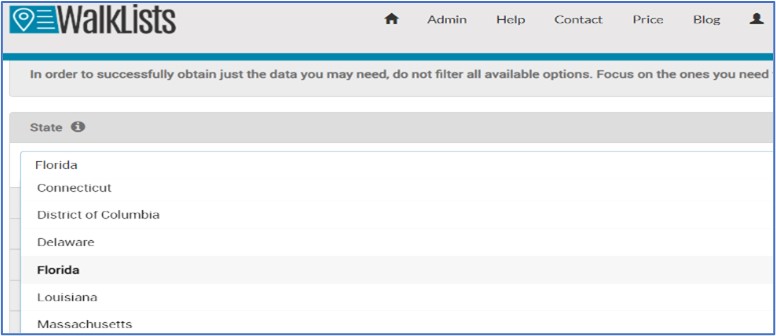 Now, navigate the drop-down menu and look for State of Florida and select it by clicking on it.
Now, navigate the drop-down menu and look for State of Florida and select it by clicking on it.
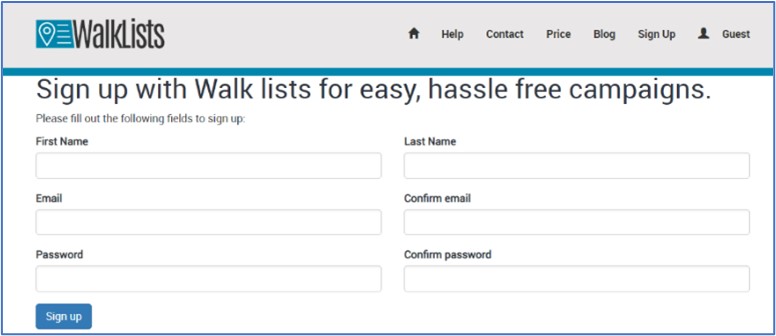 Note: For certain states, users trying to obtain data will find their state not on the presented list. If you found that is the case, you would need to click on the "Not found? Click here" option at the bottom of the menu.
Note: For certain states, users trying to obtain data will find their state not on the presented list. If you found that is the case, you would need to click on the "Not found? Click here" option at the bottom of the menu.
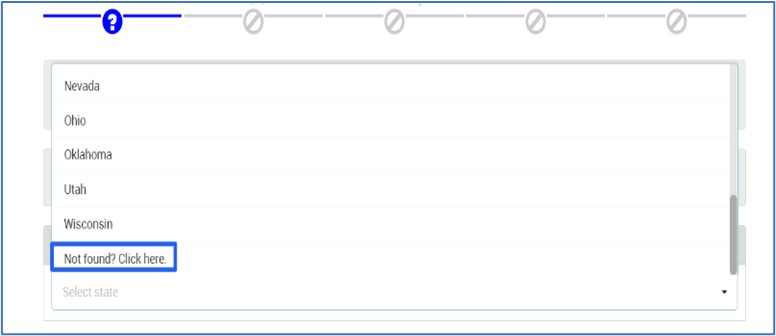 You would then be directed through an
You would then be directed through an
acknowledgment of data responsibility process. Your request for information will be sent to the Walk Lists platform and reviewed. If your request matches public records, your rights to access the data for that state would be granted and you would receive an email with instructions and details on your next steps.
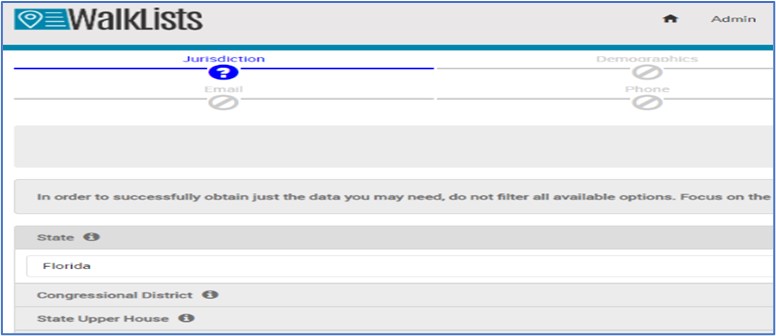 For Florida and several others, no such additional acknowledgement of state regulations is required. For our simpler example, select: State of Florida. That will open a menu of jurisdiction option from which you can filter your data request immediately (since Florida is one of the many unrestricted states).
For Florida and several others, no such additional acknowledgement of state regulations is required. For our simpler example, select: State of Florida. That will open a menu of jurisdiction option from which you can filter your data request immediately (since Florida is one of the many unrestricted states).
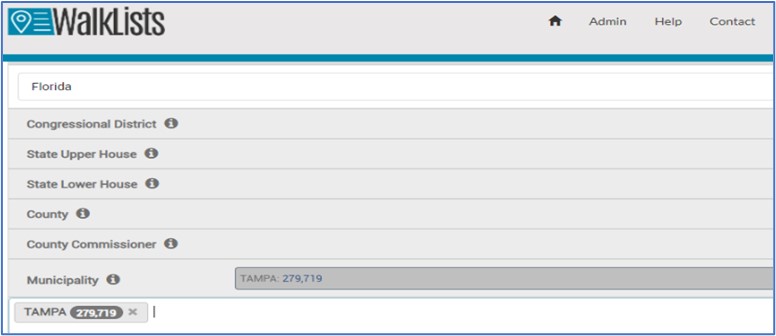 Starting from the top, drill down through the menus and select all desired filters. For example: select the Municipality of Tampa. That will immediately display the number of registered voters in that jurisdiction.
Starting from the top, drill down through the menus and select all desired filters. For example: select the Municipality of Tampa. That will immediately display the number of registered voters in that jurisdiction.
Additional filtering-down of your request options will reduce the number of data lines you will be purchasing. At any point you can check out using the shopping cart.
When you are done with Jurisdiction section you can select move on to Demographics.
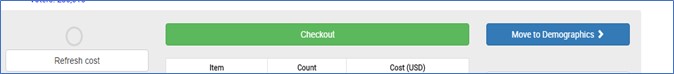
There you can further specify additional filters by age and gender, etc..
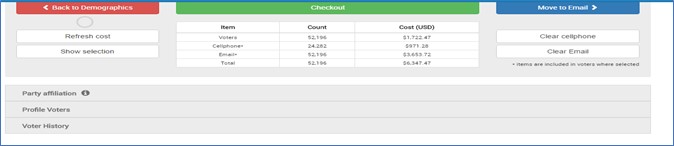
For example, you could selection voters between 18 and 25 years of age, or whatever you like.
Next, move on to Voting History where you can accept all registered voters, or filter to only voters with a specific pattern of voting.

Once there you also be presented with have three options:
- Party Affiliation
- Profile Voters
- Voting History
Party affiliation represents the voter distribution by party in the current filtered selection.
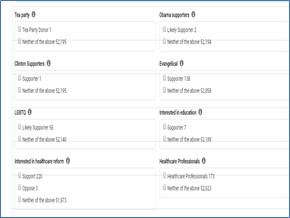 Profile Voters is an exceptionally strong filter that identifies some specific issue that voters may care about deeply. This data identifies voter tendency to donate time or money or both in the past for some specific issue (such as those shown). There are typically about two dozen “issues” to consider. If the issue you are concerned about is not given as an option, you can ask us to see if there has been some recently amended data to provide you with what you are looking for.
Profile Voters is an exceptionally strong filter that identifies some specific issue that voters may care about deeply. This data identifies voter tendency to donate time or money or both in the past for some specific issue (such as those shown). There are typically about two dozen “issues” to consider. If the issue you are concerned about is not given as an option, you can ask us to see if there has been some recently amended data to provide you with what you are looking for.
The last section from the workflow is Voter History. It presents last ten years of primary, special, and general elections voting records for absentees, early votes, election day votes and not voted. This gives users the opportunity to target voters with a particular habit of rarely voting, only voting in major/national elections, or consistently vote in all or nearly all elections, including local and primaries.
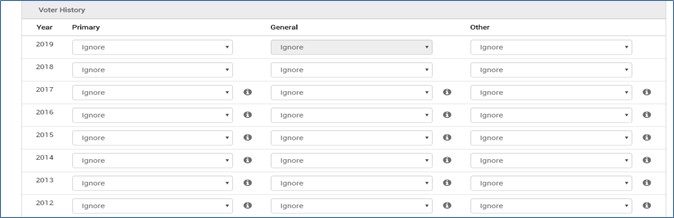
Once you have been through this thoroughly, you can continue towards the shopping cart and prepare to check out. There are only a couple steps left. You can remove from the shopping cart, such as cell phone numbers and/or emails (verified and unverified) or leave them as you see them in the review. You are also presented with an option to receive your data in a “standard” deliver (which may be 3 to 5 business days, depending on demand and volume) or “expedited” delivery, which cost a bit more, but will put your data request into a priority class and is usually within one business day (often within a few hours, depending on demand and volume).
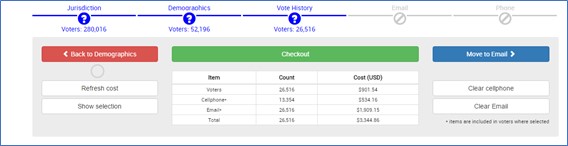
Finally, before clicking to checkout, select the “Show Selections” button to review and confirm that is what you have selected, and the cost and delivery are acceptable. If you have concerns or doubts, please ask before you commit to purchasing the data. Once you have committed to purchase the data, we will begin the process of securing the data and won’t be able to un-do the work we have done (and will not be able to provide a refund).
Please also review the article from this link on; How to Get a List of Registered Voters
Again, if you ever have question, comments, concerns, or a custom request that you don’t see from the menus, please contact us. Please also follow us on twitter and like us on Facebook.


