How to Buy Voter List for the State of California
Elections are happening all the time with new candidates running for offices somewhere. In the State of California there are 39.7M residents, 58 counties with many elected government positions required by law to be filled by way of a formal election. Also, there are 53 congressional positions and 2 senate seats that are subject to their length of terms, not to mention ballot proposals. With thousands of candidates competing for these positions, how any single campaign can distinguish itself from all the other campaigns?

An optimized campaign needs sound structure, discipline, valid and accurate and data. While campaigns struggle to improve the structure and discipline components of their organization, acquisition of data is usually a one-time per campaign effort. Selection of data can set the campaign team on the right or wrong path for that entire election campaign cycle. Please reference the earlier article about voter data (link) for additional insight on making this critical decision for your campaign.
Consequently, strict regulations limit who and how buyers can utilize data acquired for formal elections in the state of California. Fortunately, there is a completely legal and perfectly legitimate way in which campaigns can easily acquire these useful voter lists by purchasing them online.
First, navigate to Walk Lists, and sign up with a valid campaign email address.
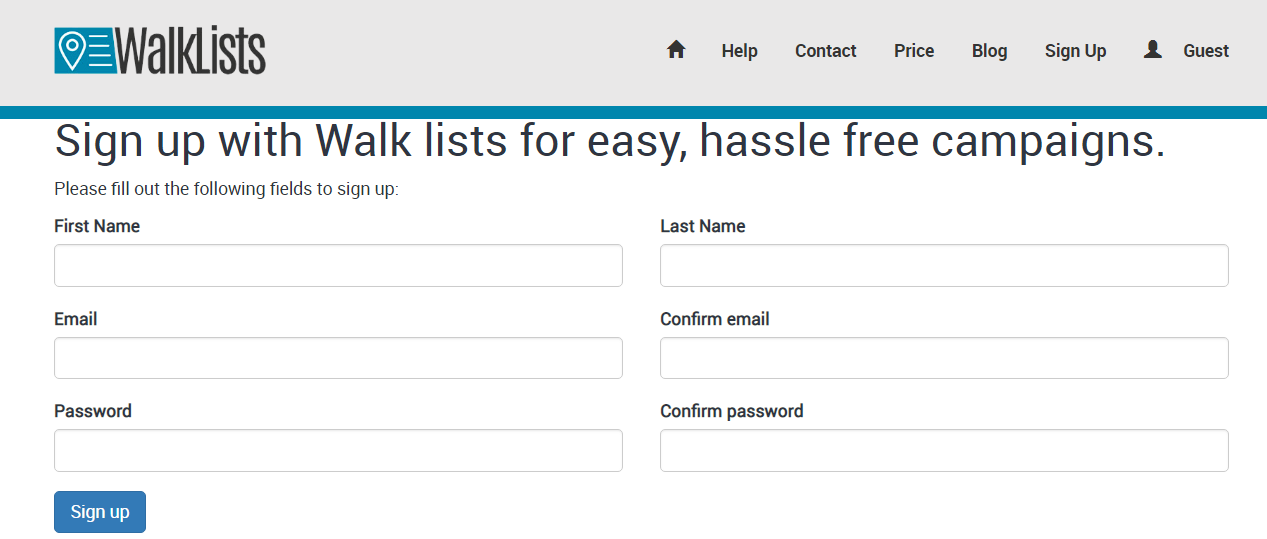
Next, browse back to the landing (home) page and click on "Buy Voter Data"
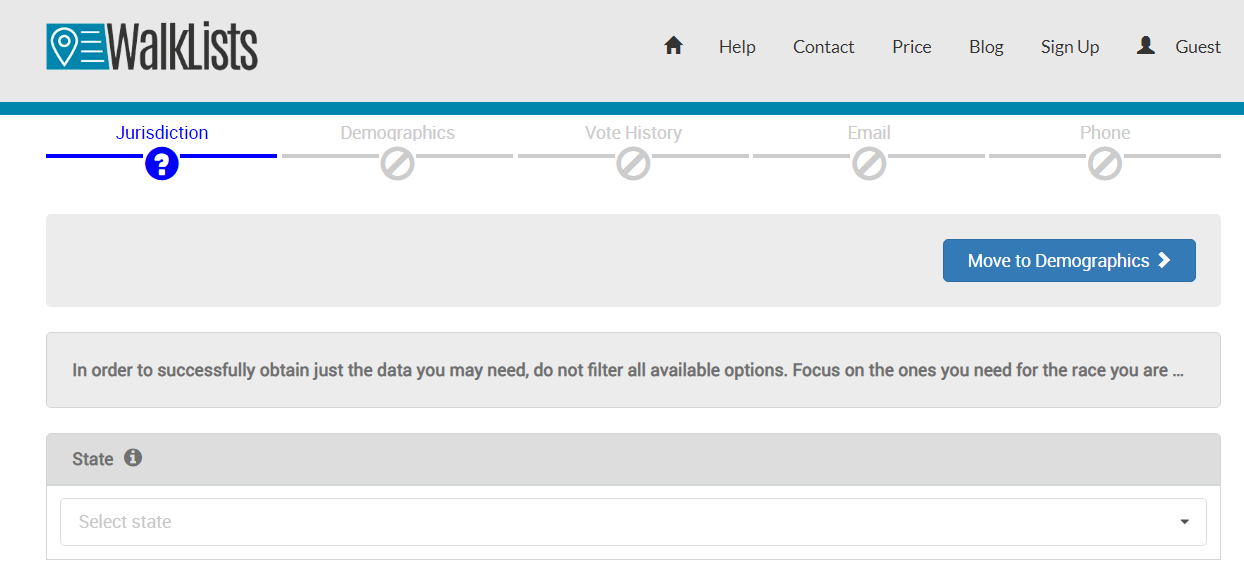
Then, navigate the drop down menu and look for State of California.
Note: As a first time user never before having trying to obtain data for the State of California, you will notice it isn't on the list.
Therefore, you should click on "Not found? Click here" option at the bottom of the menu list.
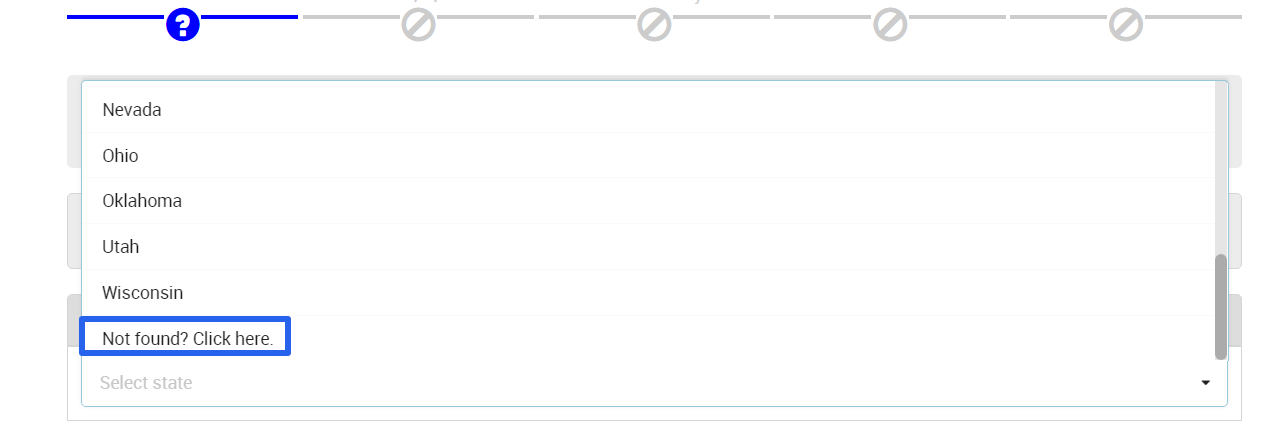
Next, the system will redirect you to a specific screen for California data regulations.
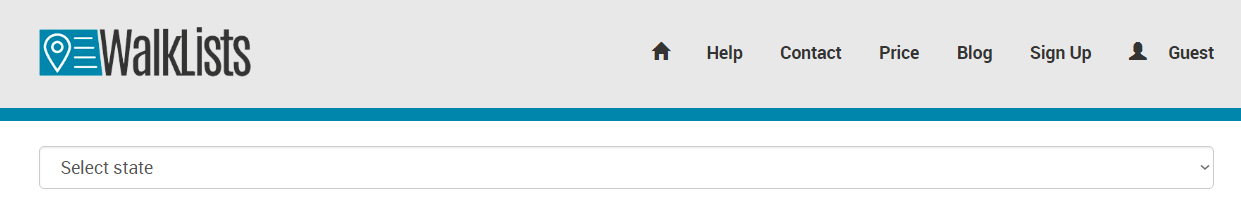
From here, select State of California. That will open a paragraph that captures all the legal restrictions for data use in the State of California, requiring people who consume voter data from that state to acknowledge they have read and will comply with all related laws and regulations on data use.
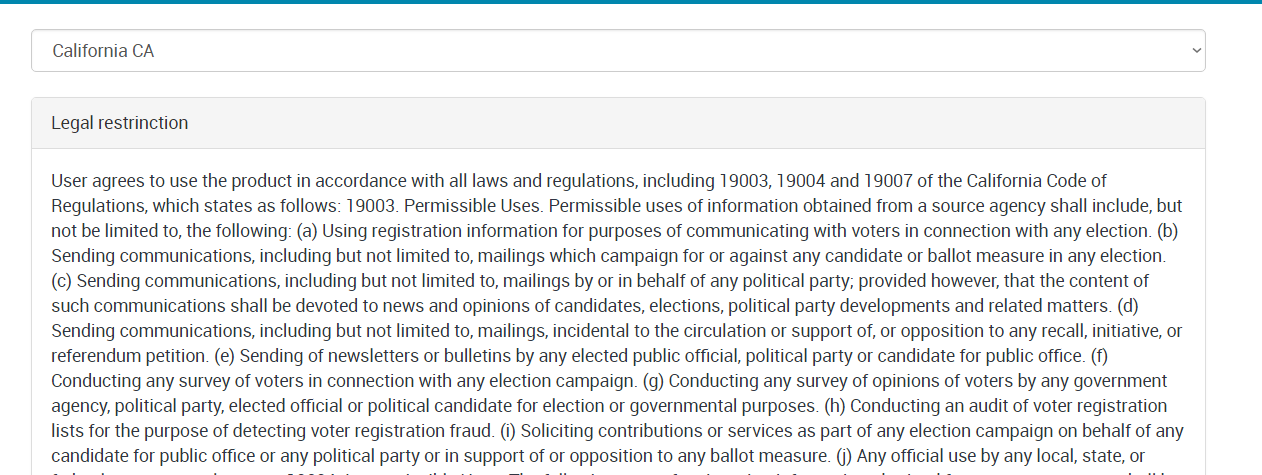
All data clients must read these legal restrictions and regulations carefully. If necessary, please consult legal advice for your campaign.
Once comfortable with regulations, at the bottom of the paragraph there is a check box you will need to select to confirm your understanding and agree to the responsibility for acting in accordance with all laws and regulations. Your confirmation will trigger the opening of an on-line application form. Fill out the form fields with valid input to the best of your abilities. The information you provide here is holding you legally responsible and will be used to confirm that you are a legitimate campaign/candidate/nonprofit drive/PAC. The form input data is required by law and regulated by the State of California. It is not legally possible to purchase voter data for California without your confirmation of understanding and compliance.
Once you have confirmed your compliance (check the box), click the "Send" button.
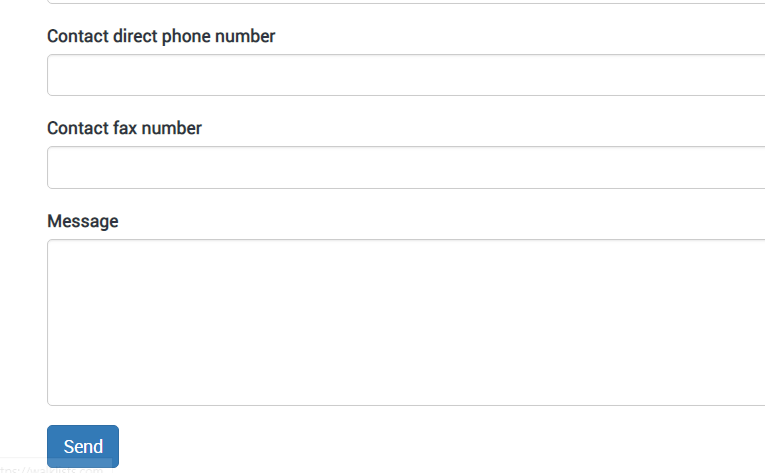
Your request for information will be sent to the Walk Lists platform and reviewed. If your request matches public records, your rights to access the data for the State of California will be granted. You will receive an email with instructions and details on your next steps.
Once all these process steps have been completed, you are ready to shop for and purchase the specific and filtered voter list data of your interest.
Be sure you have exited and re-entered to Walk Lists and sign-in with your account credentials (the email from which you applied for data access in California).
Click on Buy Voter Data
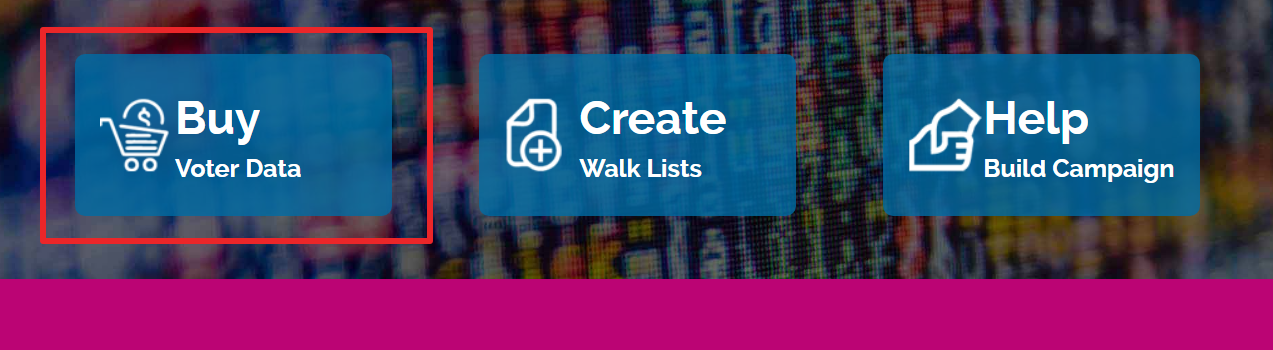
Select: State of California. That will open a menu of jurisdiction option from which you can filter your data request.
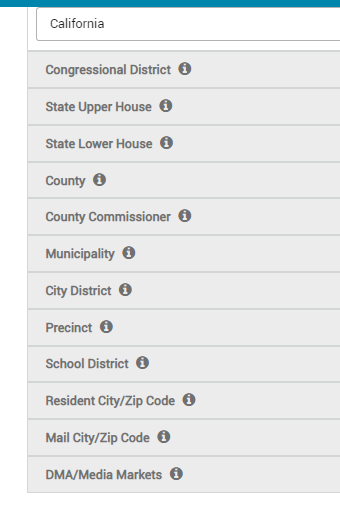
Starting from the top, drill down through the menus and select all your desired filters. For example; select 40th Congressional District. That will immediately display the number of registered voters in that jurisdiction.
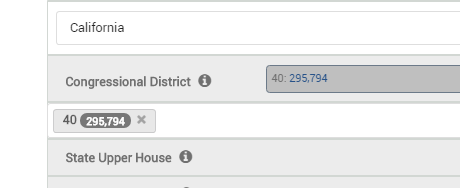
Additional filtering-down of your request options will reduce the number of data lines you will be purchasing. At any point you can check out using the shopping cart. When you are done with Jurisdiction section you can select move on to Demographics.
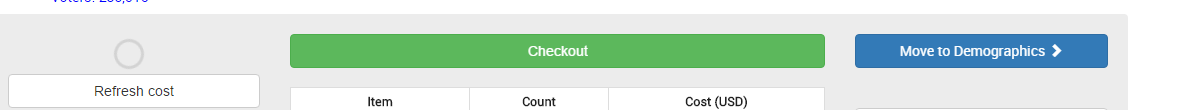
There you can further specify additional filters by age and gender.
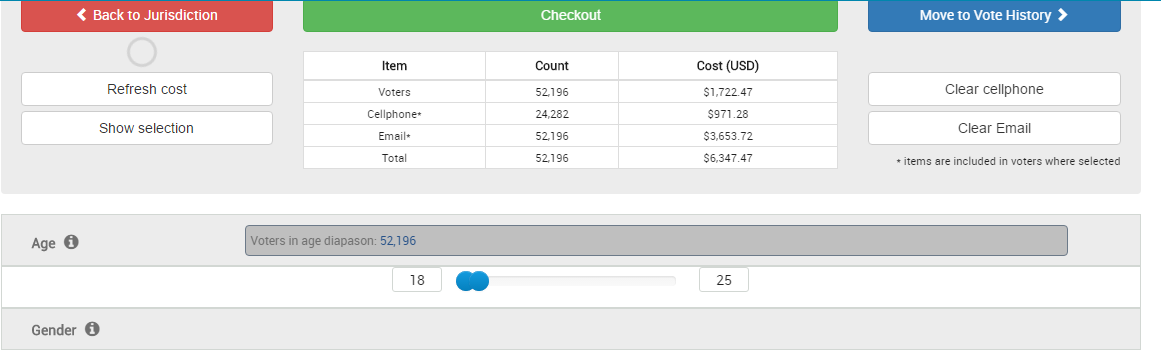
In the example, the selection is 18 to 25 years of age. Next, if you are done with demographics, click on Move to Vote history.
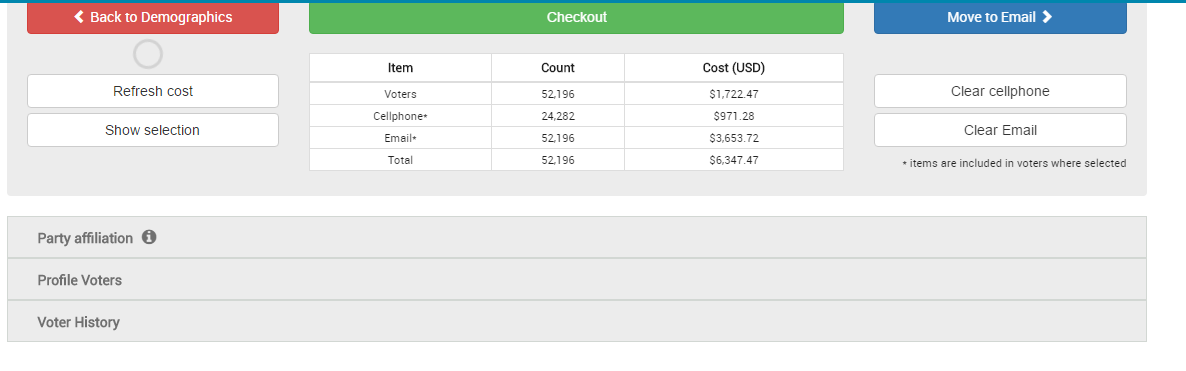
There you have three options to choose from:
- Party affiliation
- Profile Voters
- Voter History
Party affiliation represents the voter distribution by party in the current filtered selection.
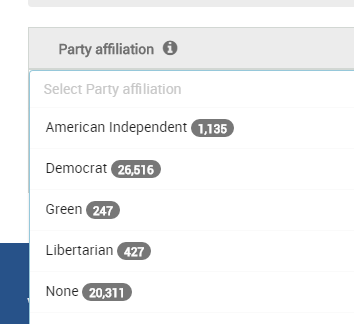
You can select the desired values and they will be applied to the general filter criteria.
Profile Voters is an exceptionally strong filter that will filter down your selection to a especially specific issue voters care about. They either had donated their time or money or both in the past for such an issue.
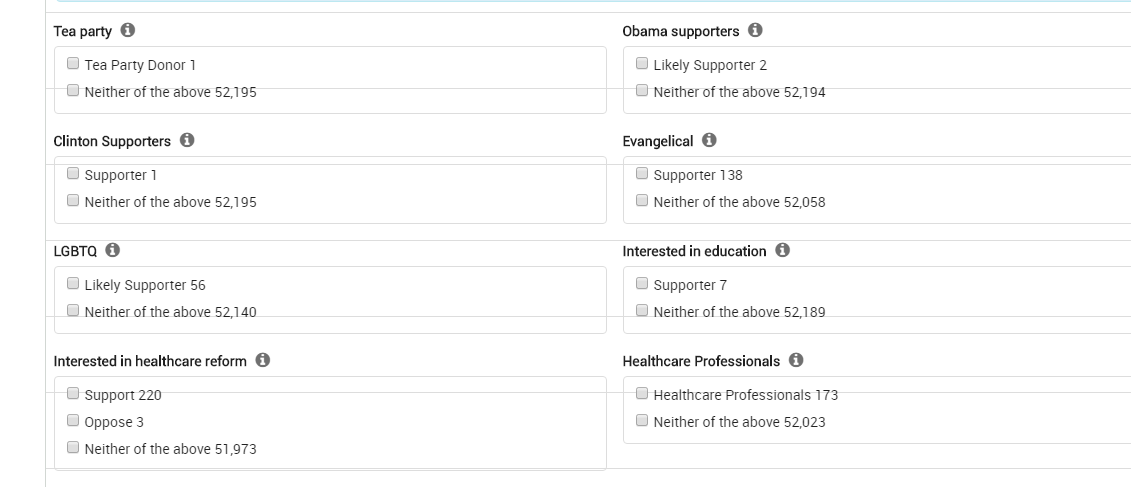
User can choose from 24 issue driven selections. If you do not notice an option you are looking for, please contact us to find out how we can help.
The last section from the workflow is Voter History. It presents last ten years of primary, special, and general elections voting records for absentees, early votes, election day votes and not voted.
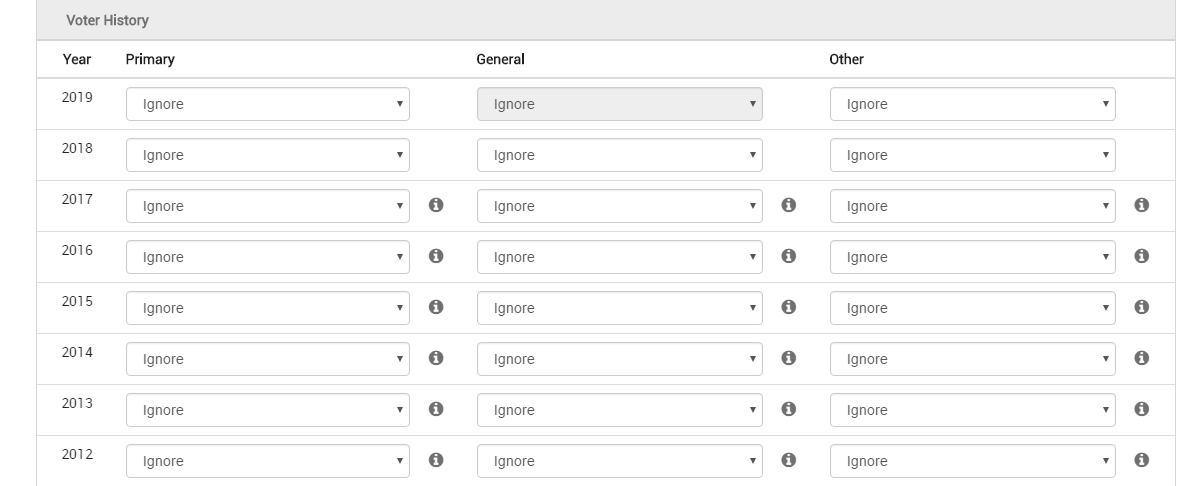
At this point the shopping cart if prepared to check out.
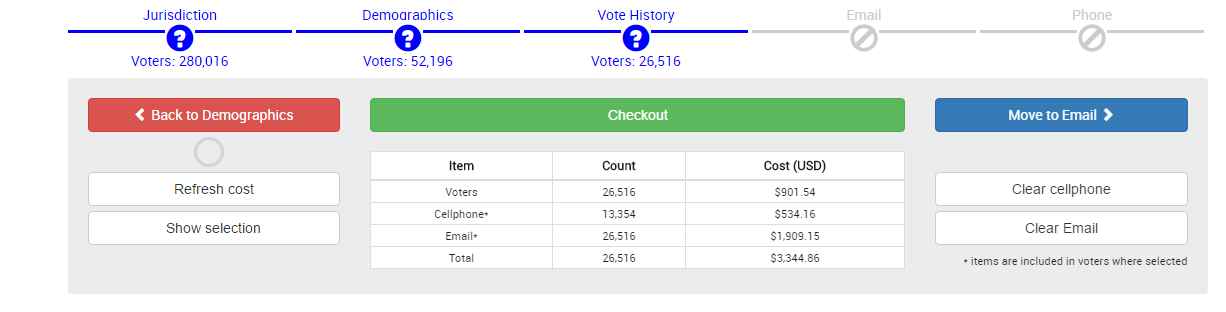
There are couple items left. You can remove from the shopping cart cell phones and/or emails or you can leave them there.
Before clicking checkout, select Show selection button to confirm that is what you desire.
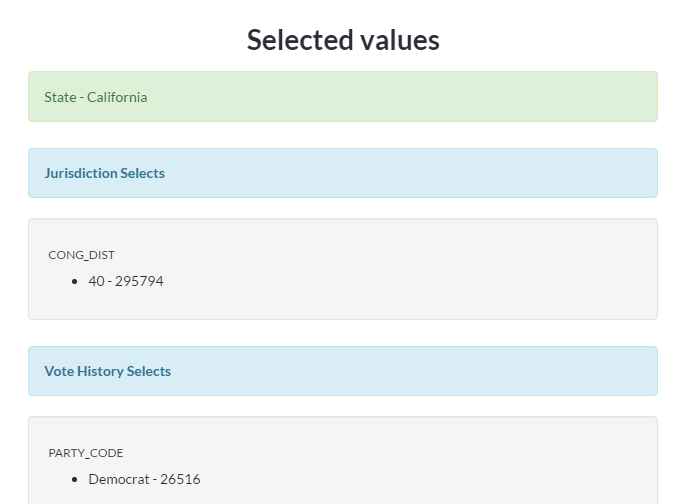
Furthermore, for how to navigate in the workflow and what options to select check this article: How to Get a List of Registered Voters
If you have questions or custom request, please contact us.
Follow us on twitter and like us on Facebook.


